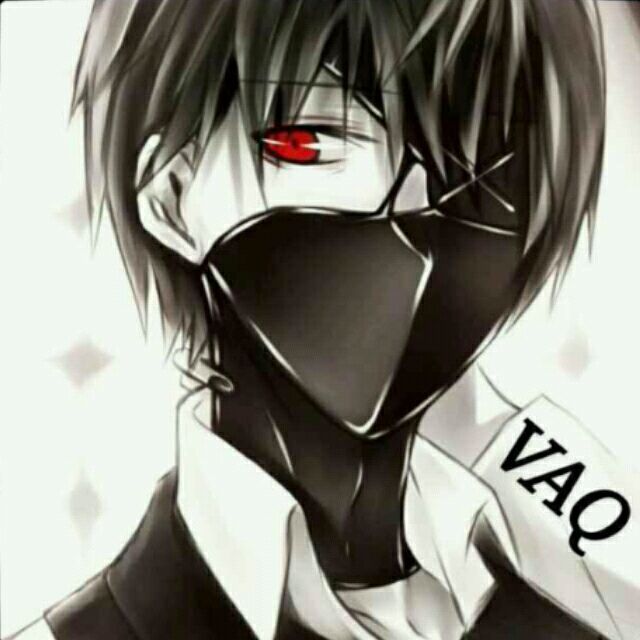可以不需要服务器的支持,能够以HTML的方式打开
# 后台操作
# Spring boot依赖
<dependency>
<groupId>org.springframework.boot</groupId>
<artifactId>spring-boot-starter-thymeleaf</artifactId>
</dependency>
# thymeleaf 配置
spring.thymeleaf.mode=HTML5
spring.thymeleaf.encoding=UTF-8
spring.thymeleaf.content-type=text/html
# 缓存设置为false, 这样修改之后马上生效,便于调试
spring.thymeleaf.cache=false
# 上下文(项目路径名称)
server.context-path=/thymeleaf
# 前端操作
# 声明当前文件是Thymeleaf
<html xmlns:th="http://www.thymeleaf.org">
# @
@方式引入,在渲染后的HTML里会自动生成上下文路径
//引入CSS
<link rel="stylesheet" type="text/css" media="all" th:href="@{/static/css/style.css}"/>
//引入js
<script type="text/javascript" th:src="@{/static/js/thymeleaf.js}"></script>